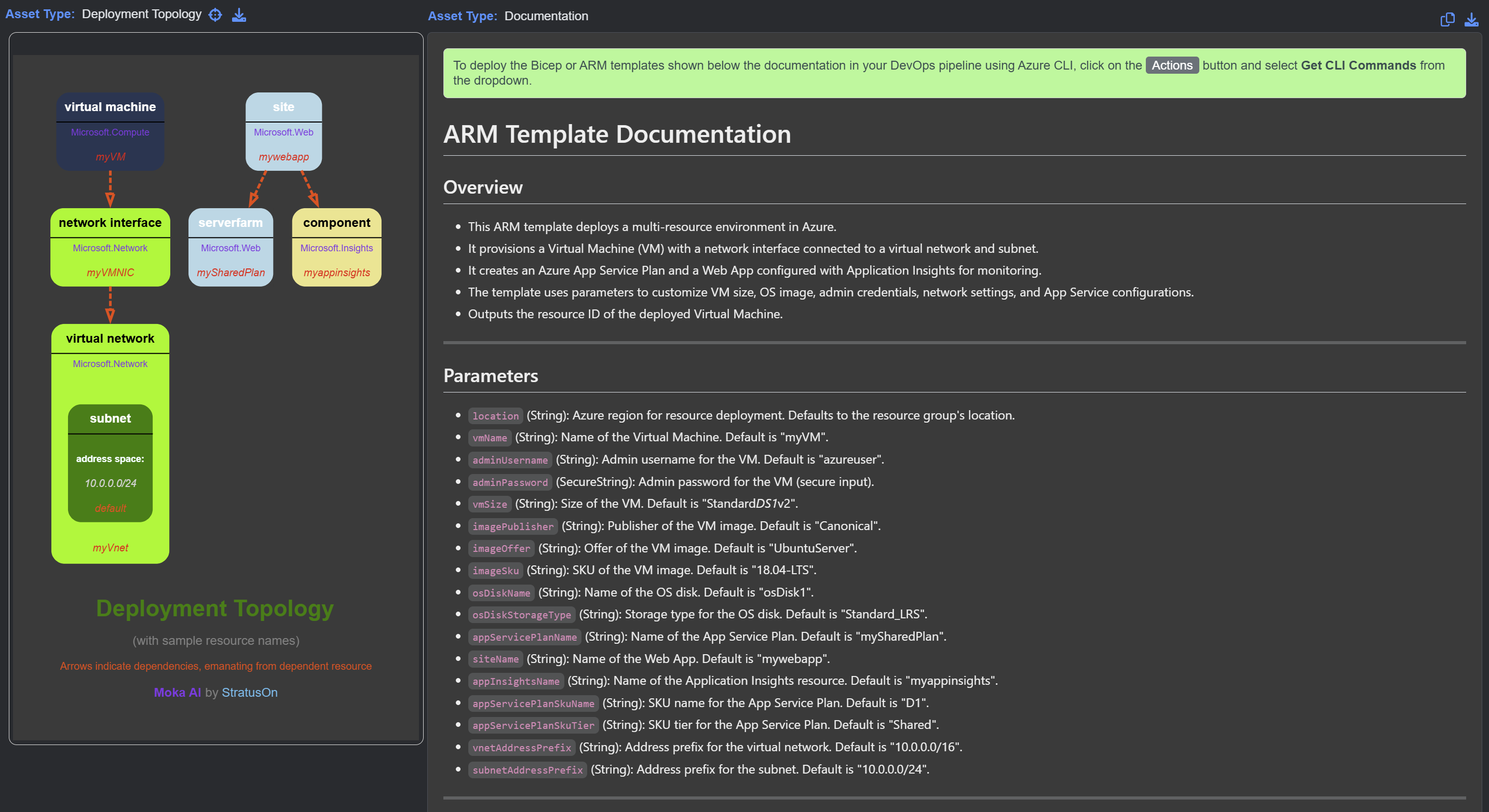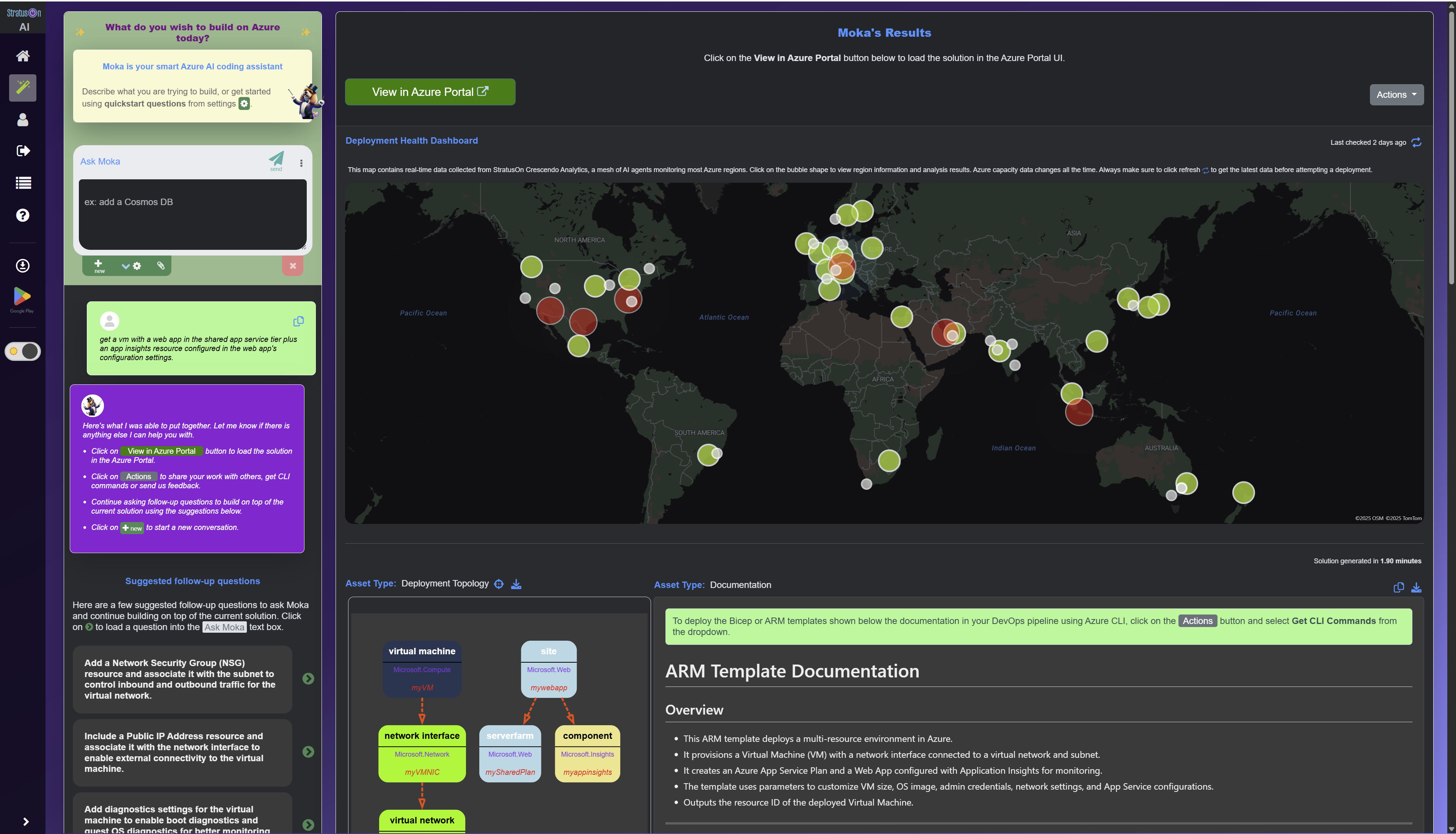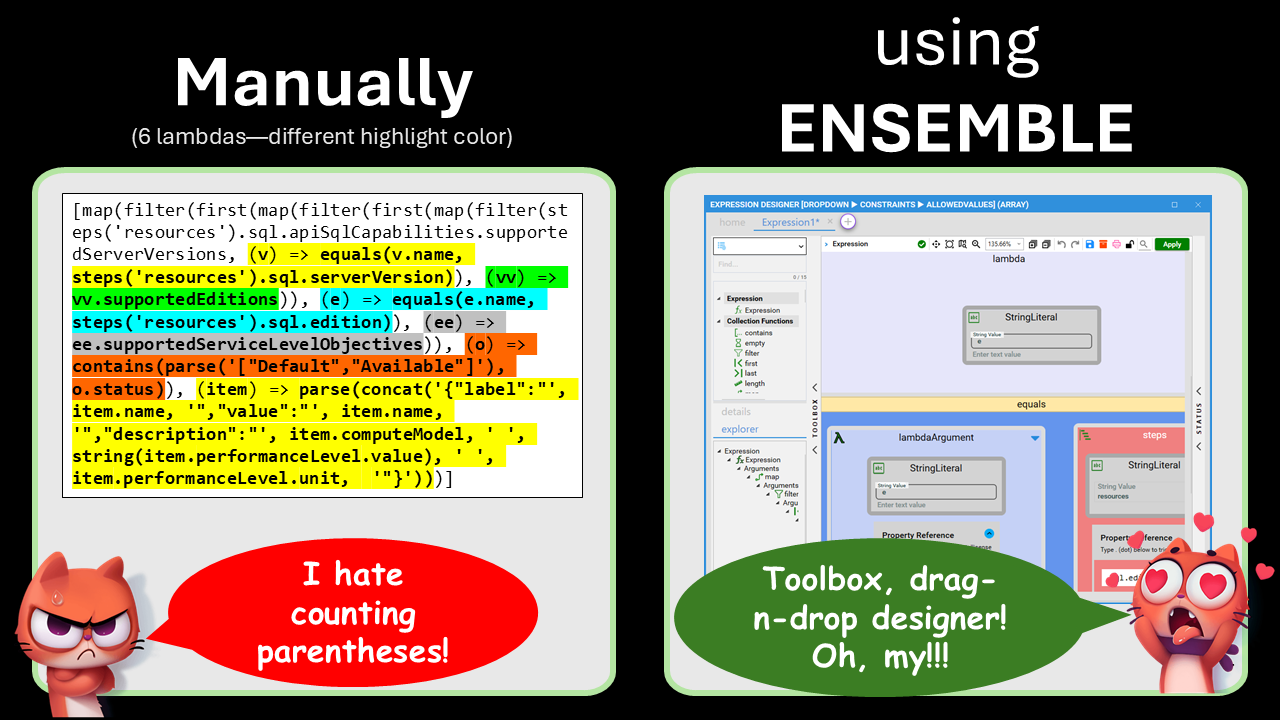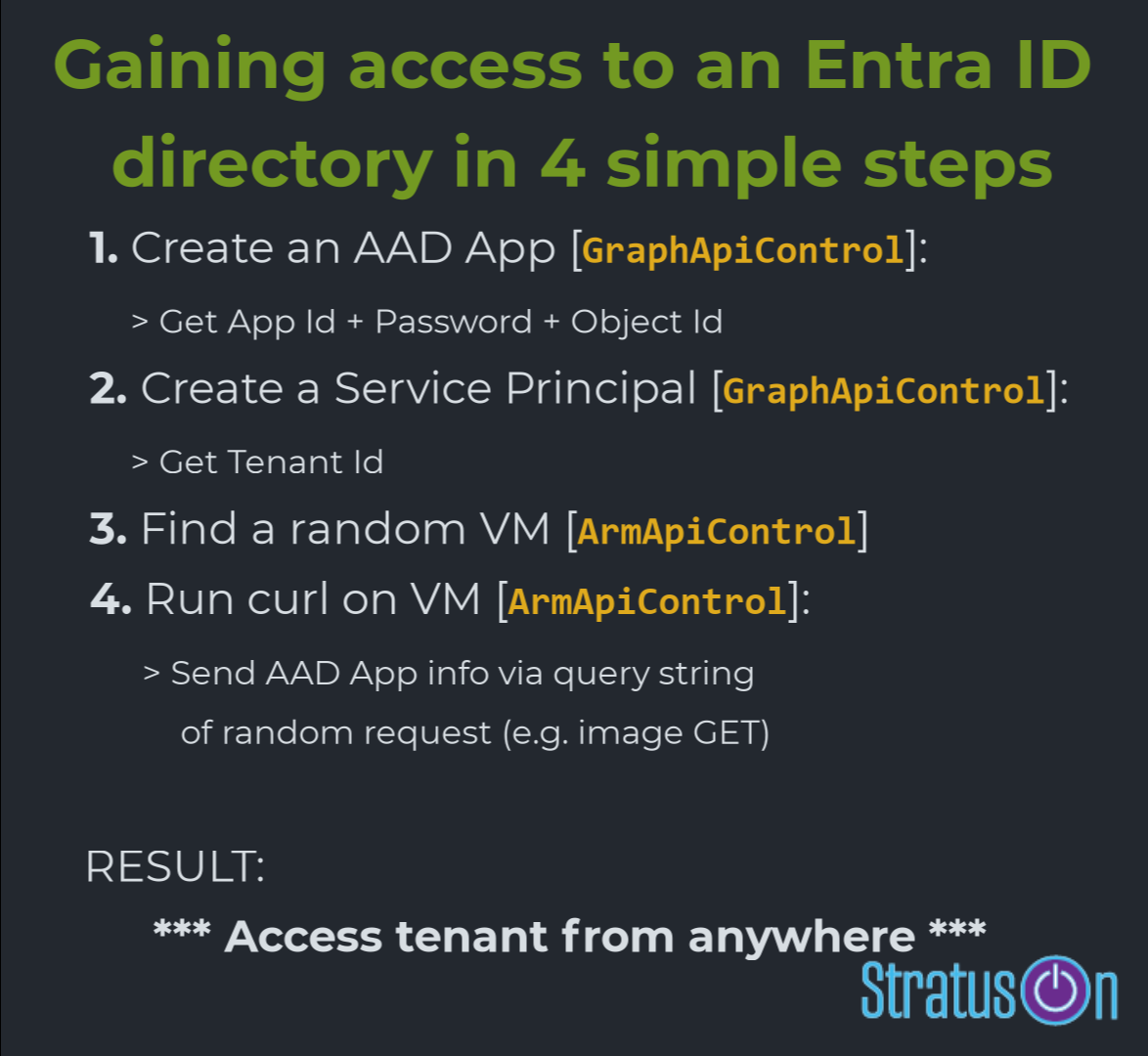Moka AI and Maestro Studio ENSEMBLE turn complexity into clarity, enabling faster deployments, stronger compliance, and seamless collaboration across your entire technology stack.
Products for building on Azure like a pro!
Maestro Studio AI (Moka)
Specialized Azure IaC AI Tools
Moka is a specialized, domain-specific AI coding assistant that focuses on Azure infrastructure solutions using native Azure Infrastructure-as-Code (IaC).
Moka helps DevOps engineers and Azure cloud architects build valid, deployment-ready, reliable and maintainable Azure Resource Manager (ARM) templates and Bicep.
Maestro Studio ENSEMBLE
The Microsoft Marketplace Intelligent Visual IDE
Maestro Studio ENSEMBLE smart AI application boosts productivity and fuels growth opportunities for software vendors by cutting down the time it takes to build and list their products on the Microsoft Marketplace to a fraction of what it takes everyone else.
Experience building and monitoring Azure deployments on a single pane of glass
Moka's Deployment Health dashboard brings AI-generated deployment templates to life.
See how your deployment will perform in Azure in real-time—no more wasting time on trial and error.
Why Moka?
Every cloud or DevOps engineer knows the drill all too well. You've used an AI coding agent to help you build an Azure deployment template (ARM, Bicep, Terraform, or any IaC of choice).
It looks perfect syntactically. But chances are it will most likely not deploy without issues.
Perfect syntax doesn't guarantee a successful Azure deployment. Cloud deployments coding is different from traditional coding. Most AI coding assistants stop at code—leaving you to discover deployment failures, capacity limits and region constraints the hard way. Moka changes that. As your AI coding buddy, Moka vets every deployment template against real-time Azure conditions so you ship reliable cloud infrastructure on the first try.
With Moka, we're not hoping you will get value—we're guaranteeing you will get value and ROI.

Disrupting the status quo
Game-changing value
Moka is not another AI coding assistant that spews Azure deployment templates and leaves you hanging.
It's a new era for specialized AI coding assistants that is all about delivering value and realizing an ROI—not just getting output.
Work smarter. Get reliable results.
With Moka, reliability is not an afterthought, but front and center—a first-class benefit.
Cloud infrastructure volatility (including Azure's) can cause even the well-tested templates to fail unexpectedly.
Watch how Moka prevents this from happening. This video demonstrates a very common issue in Azure that even the Azure Portal cannot detect, but Moka can:
Functional, deployable templates
Moka raises the bar for AI coding assistants and establishes a new standard of excellence.
Moka's domain-adapted, fine-tuned AI models and custom algorithms generate valid, functional and deployment-ready assets.
Moka is the only† AI coding assistant that can guarantee both valid and functional Azure deployment templates.
Predictable, AI analytics-based reliability
Even the most accurate templates can still fail when deployed in Azure, because:
-
Some Azure resources are not available in all regions.
-
Capacity constraints in some regions can deplete certain resources and make them unavailable at times.
Full deployment lifecycle management
Moka is the only specialized AI coding assistant that provides a full lifecycle management dashboard specifically tailored to your deployment templates—Moka unit-tests the templates, in every region, before presenting them to you.
-
View in real-time any potential issues impacting your deployment template's resources.
-
Deploy at the click of a button to verify the results.
Unlock your team's productivity on Azure and maximize your business value:
Get started
† We regularly run tests against other AI coding assistants to confidently back this claim.
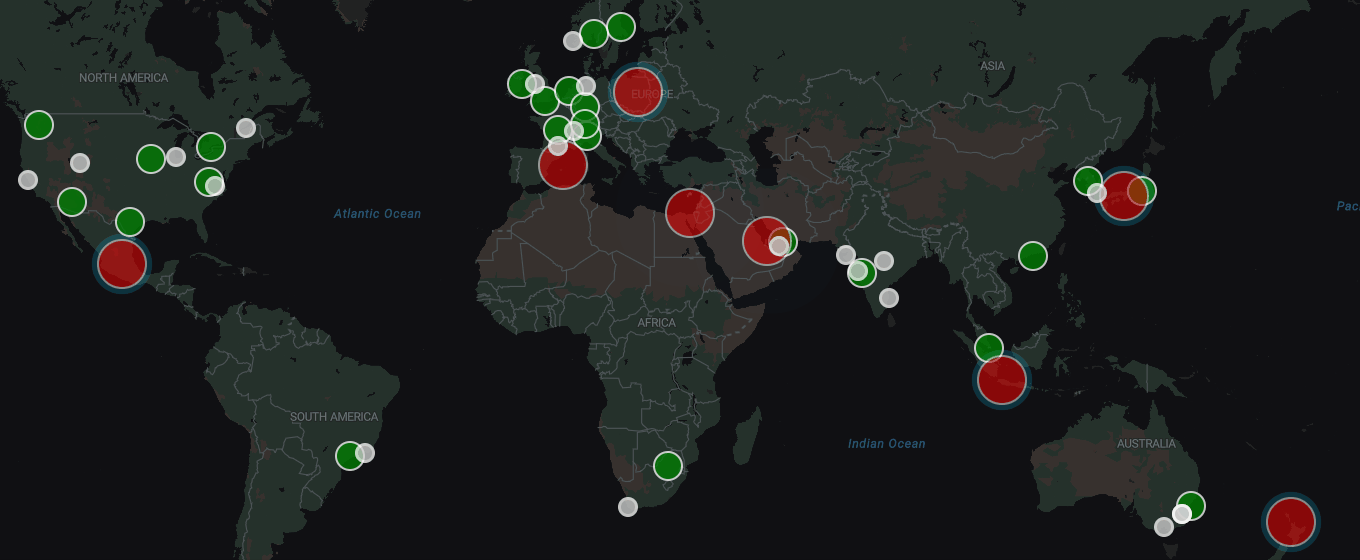
StratusOn Crescendo Analytics: Agentic AI in action
Moka's Deployment Health dashboard, shown above, is powered by the StratusOn Crescendo Analytics service—a mesh of AI agents (called actors) deployed across all Azure regions, collecting real-time reliability, capacity and health analytics data from each Azure region.
Learn more
Explore the Master Control view of your Azure deployment
Moka's user experience ensures conversational AI can be used to get a solution, or iterate towards one, and that the solution is maintainable, deployable and reliable.
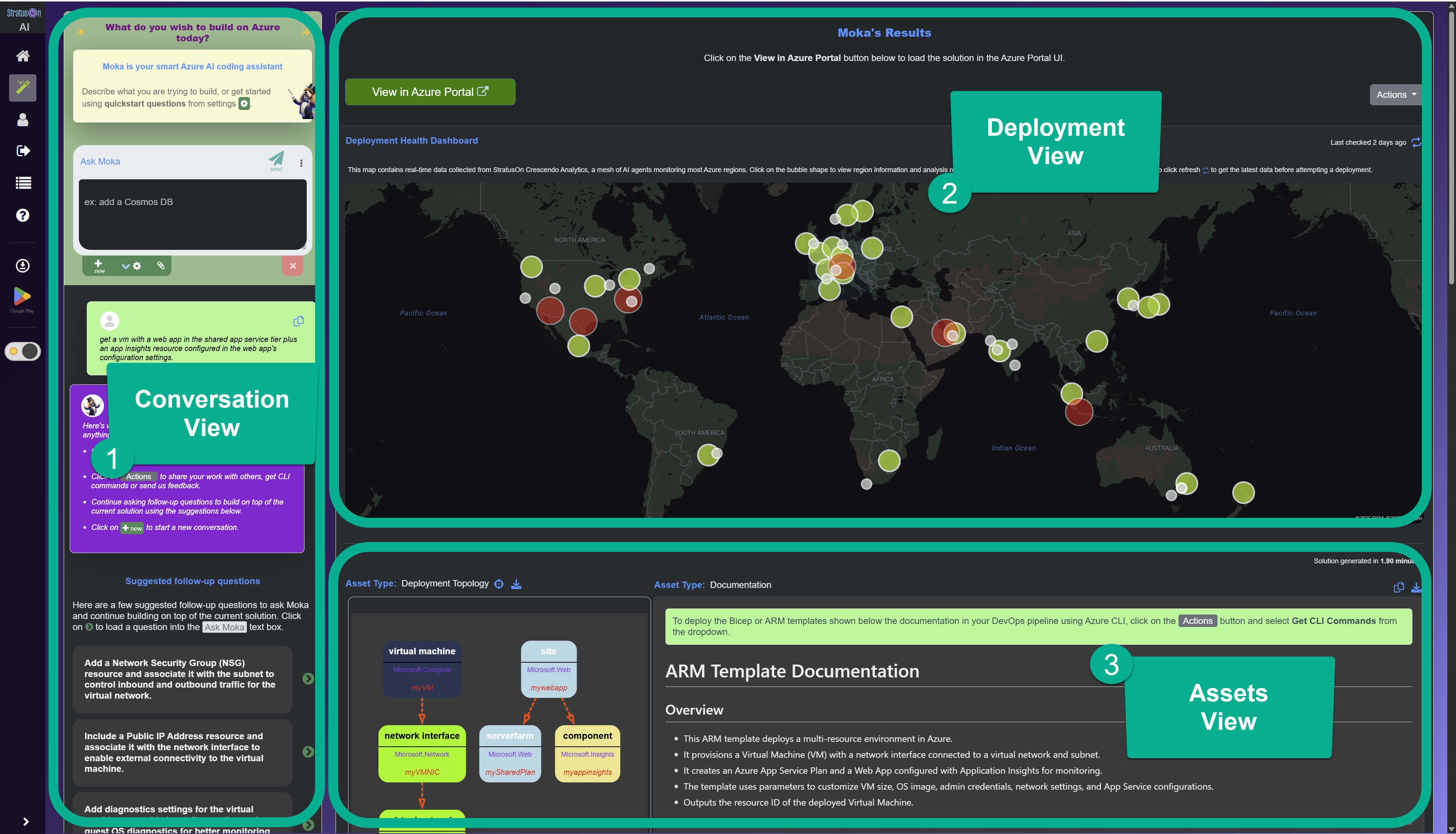
Build it:
The Conversation View
Start a conversation with Moka by typing in a question or—if not sure what to ask yet—start quickly with one of the Quickstart Questions—in any language!
Learn more
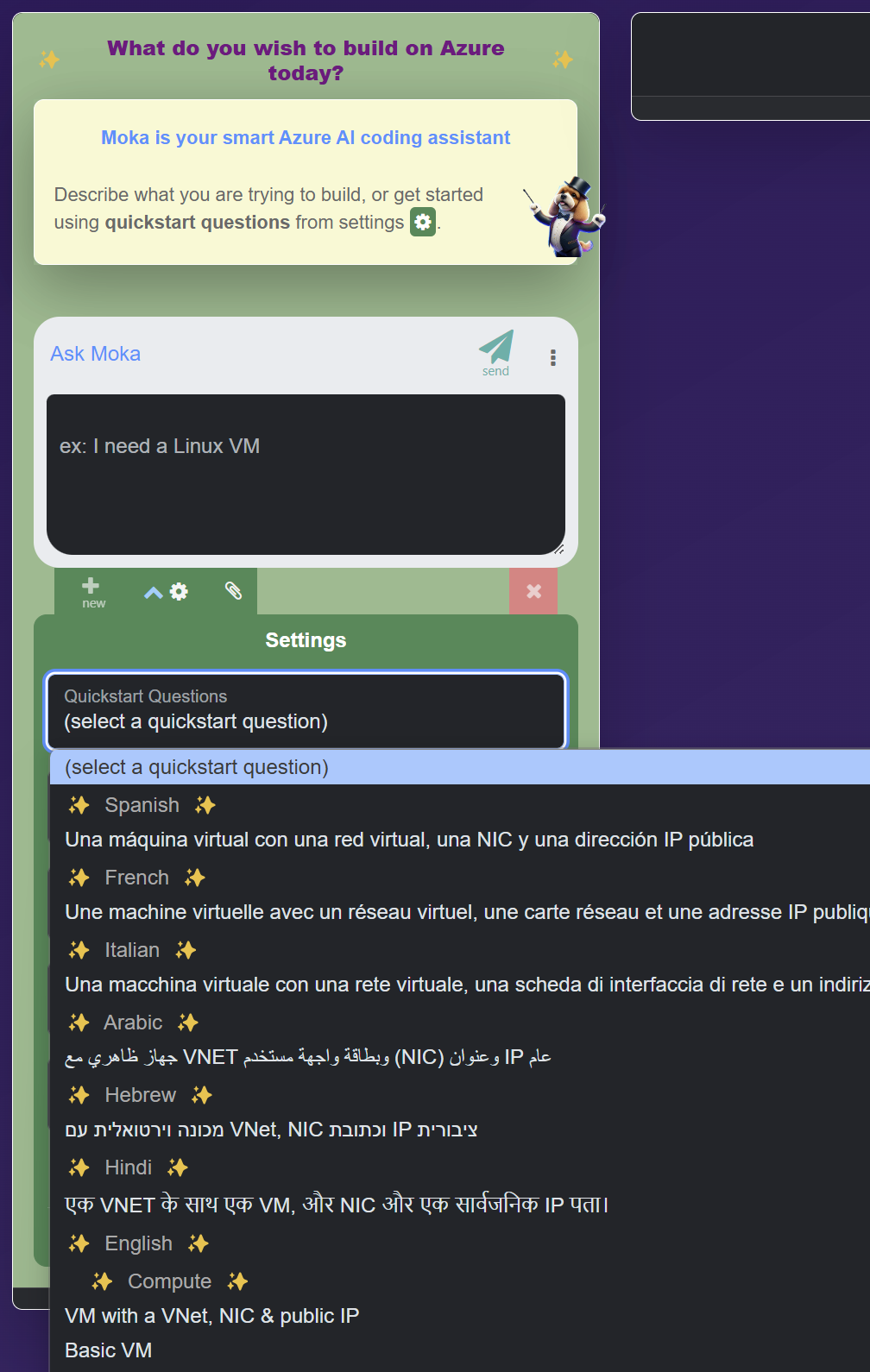
Manage it:
The Deployment View
The Deployment View provides actionable insights and tools to allow a user to make an informed decision before they attempt to deploy an asset.
Learn more
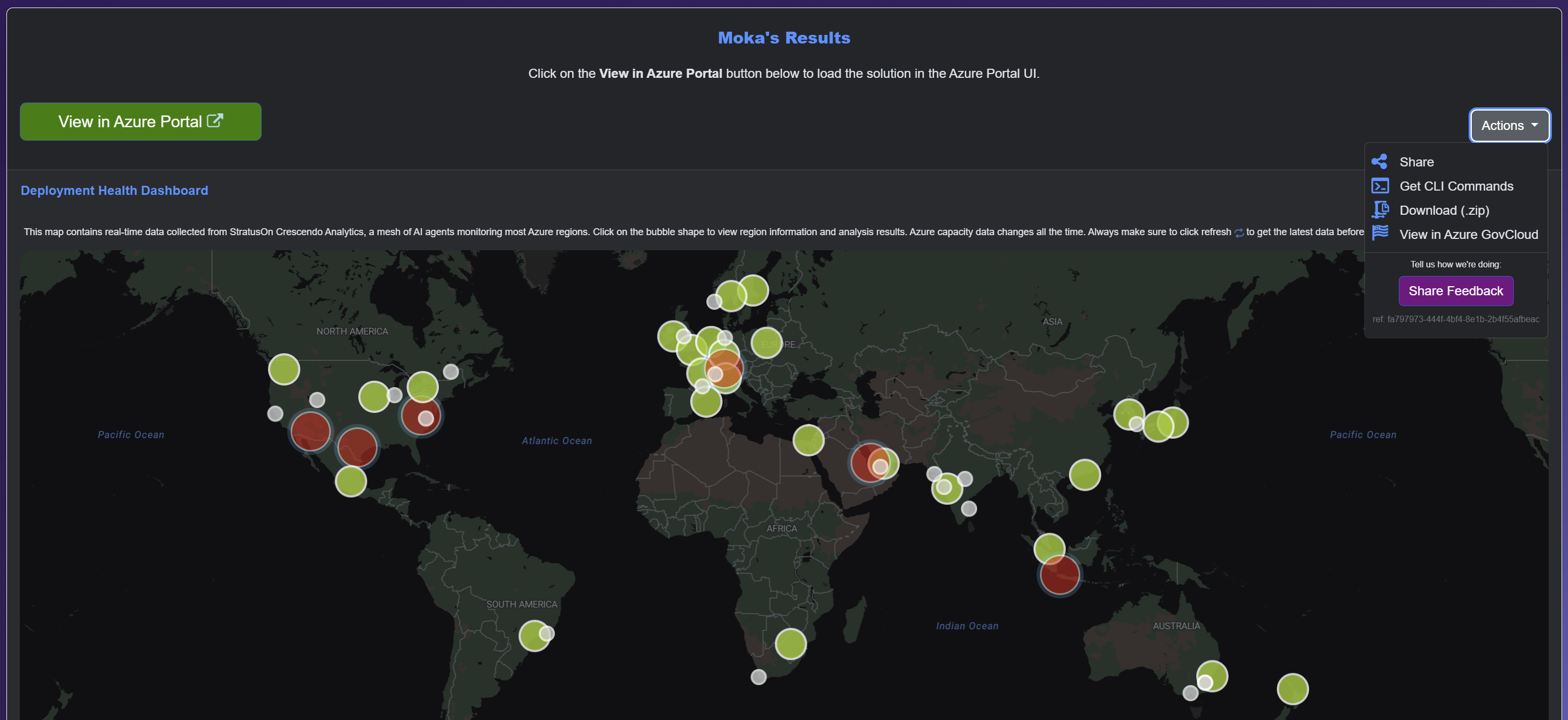
Maintain it:
The Assets View
A complete solution goes beyond just providing the deployment assets (ARM & Bicep templates).
The documentation and deployment topology diagram that Moka generates form a knowledge base that allows a solution to be easily shared with other team members.
Learn more