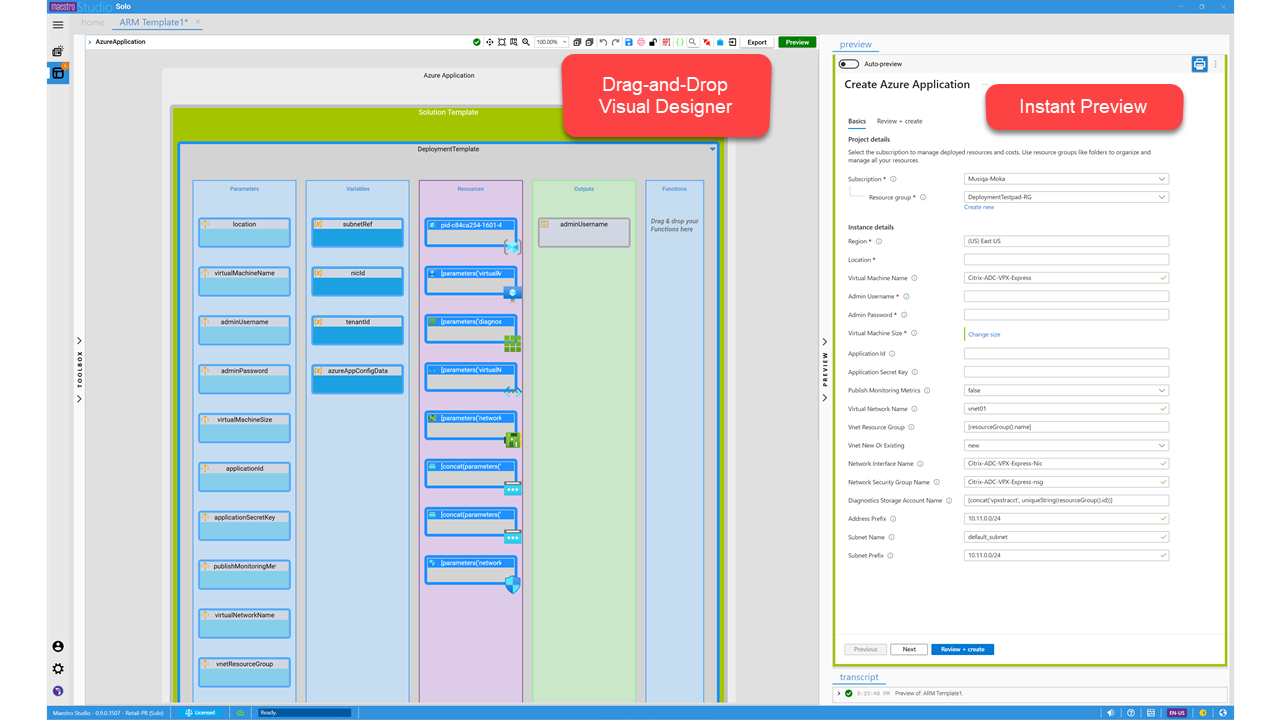
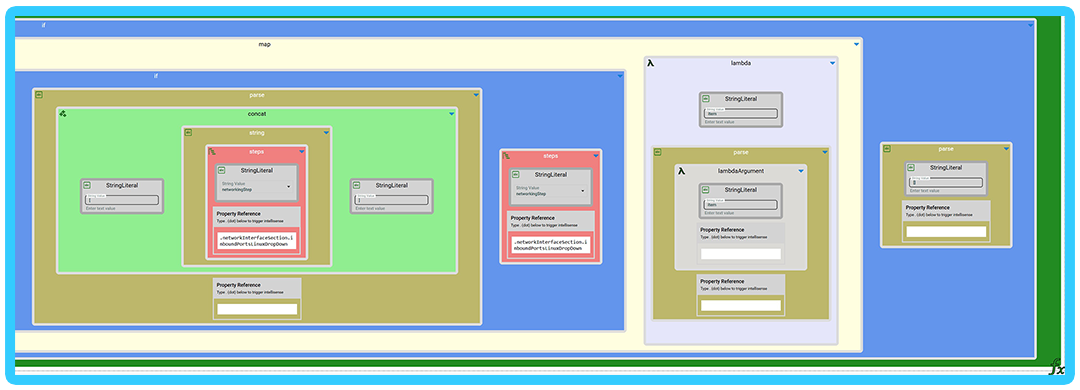
Use Maestro Studio SOLO's no-code, drag-and-drop IDE to compose, edit, test, preview and package Azure Resource Manager (ARM) Templates.
No prior experience with the JSON format is needed; just drag-and-drop and type text where needed. The IDE validates in real-time against up-to-date rules.
It will take minutes when using our Quickstart templates.
Validation starts the second an ARM Template file is imported or created from an existing template. There is no need to remember to do it after the fact or run any tools. The ARM validation test cases that arm-ttk implements are automatically included in SOLO.
SOLO ensures that your ARM Template is always valid, even at the embedded expression level, using real-time validation and just-in-time (JIT) evaluation of expressions.
SOLO imports existing ARM Templates and builds a visual representation of them in the Designer 'on the fly'.
SOLO's Visual Expressions Designer allows creating ARM expressions easily without having to remember the syntax or do trial-and-error.
SOLO is equipped with a powerful API tool for composing ARM and MS Graph APIs. It comes with many built-in list of commonly used ARM or Graph APIs.
Because the designer is drag-n-drop with built-in on-the-fly ARM Template validations, and just-in-time evaluation and validation of ARM expressions, one can still be productive even if completely disconnected from the internet.
We know that some SOLO users might need additional help composing and customizing their ARM Templates, and we offer that help as part of our technical support.